|
|
Topic Originator: onandupthepars
Date: Sun 30 Oct 19:28
I got a message on my mobile, said it was from Amazon and there was unusual activity on my account so I should log in, and it gave an https:// address to do that. Smelt like rotten fish to me, so I deleted it. However, I logged onto my Amazon account and immediately another phone message bleeped:
`https://amazon.co.uk/a/c/r(blah blah loads of letters) Amazon account data access attempt from VOR, GB.Tap link to respond.`
I feel like I`m toying with a piranha even to look at that message.

I`m about to delete it, but first I`m wondering, is there something I can do to block any more messages from the same bunch of hackers in their wee shack in Nigeria or wherever they are sending out their bad voodoo from?

BTW, I think Amazon always emails you if they want to get in touch, so I delete all stupid mobile messages like that.
Post Edited (Sun 30 Oct 19:47)
|
|
|
|
|
|
Topic Originator: donj
Date: Sun 30 Oct 21:51
Login and change your password might be the best idea as the scammers can`t see what you change it to.
|
|
|
|
|
|
Topic Originator: onandupthepars
Date: Mon 31 Oct 15:23
Thank you donj.
I was going to change my password, unfortunately that means I had to sign in again. Automatically got another mobile message. Why am I getting them, if Amazon always sends emails? Had a look at my emails. I`ve got two from Amazon - but why are they sending me mobile messages as well? I don`t trust any of it now, so I`m not opening those emails. I think I`ll scrap the account.
BLOO*Y TECHNOLOGY !
|
|
|
|
|
|
Topic Originator: jake89
Date: Mon 31 Oct 18:17
Amazon always sends an authentication code if you have a mobile registered. It`s two step authentication. The only exception would likely be the app or if you`ve said to remember you on that device.
|
|
|
|
|
|
Topic Originator: jake89
Date: Mon 31 Oct 18:18
Just as an aside, if unsure, ignore the message and log in as you normal would in the app or on Amazon.co.uk
|
|
|
|
|
|
Topic Originator: onandupthepars
Date: Mon 31 Oct 19:32
Hi Jake
In the past I have received authentication codes, when I`m buying something or changing a password maybe. But this text message about `data` came out of the blue, and then it wasn`t until the next day that I received two emails addressed from Amazon. I still haven`t opened them.
If it`s not a scam then Amazon are doing a good job of simulating one. I don`t even feel it`s safe to copy the text message I received, to show you. A lot of jumbled letters and then it tells me to `Tap to respond.` Never had that one before.
Now I`ve just signed in at Amazon.co.uk as you suggested, and the laptop shows:
`For your security, approve the notification sent to ( - shows a bit of my phone number and a bit of my email address)
But when I look on my phone, it`s all that gobbledygook again. Now I`m wondering - is it normal that, for verification, Amazon send you some mumbo jumbo and you have to `tap to respond`?
Post Edited (Mon 31 Oct 21:08)
|
|
|
|
|
|
Topic Originator: onandupthepars
Date: Mon 31 Oct 21:08
Ah, the old days - before we had computers and internet - the fun we had:
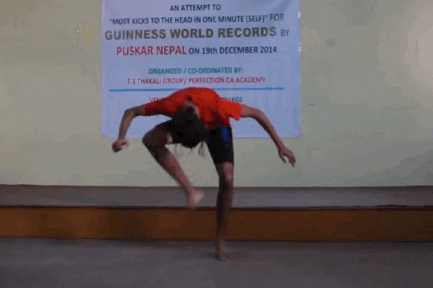
Post Edited (Mon 31 Oct 21:09)
|
|
|
|
|
|
Topic Originator: onandupthepars
Date: Mon 31 Oct 21:14
Too much monkey business these days.
The kind o` monkey business I liked - Mitch, one of my boyhood heroes -

Post Edited (Mon 31 Oct 21:14)
|
|
|
|
|
|
Topic Originator: jake89
Date: Mon 31 Oct 23:02
Quote:
onandupthepars, Mon 31 Oct 19:32
Hi Jake
In the past I have received authentication codes, when I`m buying something or changing a password maybe. But this text message about `data` came out of the blue, and then it wasn`t until the next day that I received two emails addressed from Amazon. I still haven`t opened them.
If it`s not a scam then Amazon are doing a good job of simulating one. I don`t even feel it`s safe to copy the text message I received, to show you. A lot of jumbled letters and then it tells me to `Tap to respond.` Never had that one before.
Now I`ve just signed in at Amazon.co.uk as you suggested, and the laptop shows:
`For your security, approve the notification sent to ( - shows a bit of my phone number and a bit of my email address)
But when I look on my phone, it`s all that gobbledygook again. Now I`m wondering - is it normal that, for verification, Amazon send you some mumbo jumbo and you have to `tap to respond`?
I went back to check on my own phone. Normally I just get a OTP code sent but last time I logged in on a different device I got:
https://amazon.co.uk/a/c/r/loadofnumbersandlettersiveremoved
Amazon: Sign-in from DND, GB. Tap link to respond.
|
|
|
|
|
|
Topic Originator: onandupthepars
Date: Mon 31 Oct 23:33
Seems like it`s the new normal? I suppose a tap is easier than using a OTP code, but I liked and trusted them. Thank you for setting my mind at rest.
|
|
|
|
|
|
Topic Originator: Wotsit
Date: Tue 1 Nov 08:40
The scammers were using cunning ways to get folk to reveal their OTP codes to them, eg by triggering one themselves whilst claiming to be Amazon customer service and asking for it to authenticate the call.
I suppose this method gets around that?
The enemy travels by private jet, not by dinghy.
|
|
|
|
|
|
Topic Originator: onandupthepars
Date: Tue 1 Nov 18:07
If scammers can trigger OTP codes, might it not be long before they`re triggering `tap to respond` messages?
It gives me the willies when I have to register for an account, and I read in the small print that the security of my data can`t be guaranteed. D`you think I`m unduly concerned?
Instead of Internet monster, gimme cute spider any day

|
|
|
|
|
|

